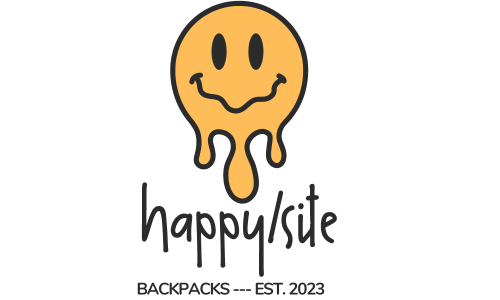Method of using an LED backpack
- Ensure that the LED backpack has power by connecting it to a power source, usually using a power bank. This will ensure that the LEDs in the backpack can illuminate and display the desired patterns.
- Download the free app specifically designed for controlling the LED backpack. You can find the app in your device's app store by searching for the name or brand of the LED backpack. Install the app on your smartphone or tablet.
- Turn on Bluetooth and Wi-Fi on your device. This step may vary depending on your device's operating system, but you can typically find these options in the settings menu.
- Launch the LED backpack app on your device. The app will likely have an icon or name that corresponds to the LED backpack brand or model.
- Follow the instructions provided in the app to establish a connection between the LED backpack and your device. This usually involves selecting the backpack from a list of available devices and confirming the connection.
- Once the LED backpack is successfully connected to the app, you can explore the various features and settings offered. In the app, you will find options to customize the lighting effects, such as choosing colors, patterns, animations, and brightness levels.
- To upload your favorite patterns onto the LED backpack, navigate to the pattern upload section in the app. Depending on the app's interface, you may be able to select pre-existing patterns or even create your own designs using drawing tools. Follow the app's instructions to transfer the patterns to the LED backpack.
- After uploading the patterns, you can preview them in the app and make any necessary adjustments before activating them on the LED backpack.
Frequently Asked Questions
Collapsible content
Do you ship outside the United States?
We ship merchandise ordered on our website to all 50 U.S. states, Puerto Rico, Guam and to APO/FPO boxes. We currently do not ship internationally.
How do you go about shipping and how long will it take?
We provide 2 shipping options: standard shipping & local delivery. Both methods are free. Standard shipping will take about 3-5 days and local delivery about 1-2 days.
Do you ship orders to multiple addresses?
We currently do not ship to multiple addresses.
What if I change my mind and want a different size or color after my order is placed?
Once an order is placed at our website, you cannot make changes. Please place a new order for the correct size or color and return the order with the wrong size or color.
What do I do if my item arrives damaged?
Customer satisfaction is our highest priority. If you are not satisfied with your purchase in any way, please don't hesitate to contact us. We will work with you to determine the appropriate process for returns or exchanges based on your specific situation. You can reach us by email at official@happysites.net.
What if I want to return or exchange products?
All returned items must meet the following criteria:
All purchases are subject to our standard return policy.
We accept the return of items that are in new, unused condition, with original tags attached and all original packaging and other components included, when accompanied by an original Happysite receipt/invoice receipt.
Returned items must not be washed, worn, or altered.
Contact customer service at official@happysites.net for any questions. We will handle the refund via customer service email.
Is the LED backpack waterproof?
Yes, our LED backpacks are waterproof.
How does the LED backpack work?
LED backpacks are a type of backpack that are equipped with light-emitting diodes (LEDs) that are powered by an external battery source. These backpacks are designed to provide users with increased visibility and safety when they are out in low-light conditions and can also be used for fun, fashion, or special events like parties or festivals.
The LED Screen in the backpack are connected to a control circuit that regulates the power to the LEDs and controls their various modes and settings. The control circuit is typically connected to an external power source, such as a battery or power bank, and can be charged using a USB cable.
How do I connect my backpack to my phone?
You can connect our LED backpacks using a USB cable or create a wireless connection using Bluetooth.
Do the LED backpacks have a special laptop pocket?
Yes, all models have a dedicated protective pocket for laptops and other devices.
How do I set up my LED backpack?
Setting up the LED backpack involves three main steps: downloading a mobile app, powering on the backpack using batteries, and connecting the backpack to the mobile application via Bluetooth or USB.