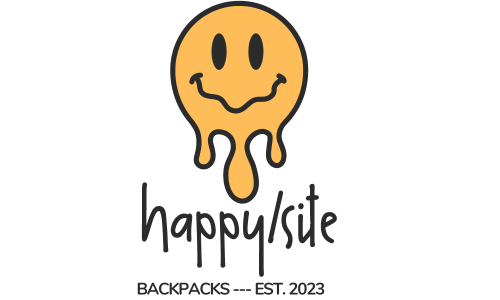Have you ever wanted to attract attention with a shiny LED backpack? Have you ever thought of using an LED backpack to show your personality and creativity? Have you ever thought of using an LED backpack to express your emotions and ideas? If your answer is yes, then this blog post is for you. I'll show you how to use an LED backpack, along with some fun uses and tricks.
What is LED backpack?
The LED backpack is a backpack that can display different colors and patterns, it consists of a built-in LED screen and a controller. You can customize the content you want to display through your mobile phone or computer, whether it is text, pictures, animations, videos, or music. You can also change what's displayed via sensors or remote control, depending on your environment and mood.
Why use LED backpack?
There are many benefits to using LED backpacks, such as:
- It can make you stand out from the crowd and attract the attention and curiosity of others.
- It allows you to show your personality and creativity, express your preferences and style.
- It allows you to interact and communicate with others, sharing your thoughts and feelings.
- It allows you to enjoy fun and excitement, increase your happiness and confidence.
How to use the LED backpack?
Using an LED backpack is simple and requires only a few steps:
- 1. Choose a suitable LED backpack. There are many types and styles of LED backpacks on the market, and you can choose one according to your preferences and needs. In general, you should consider the following factors: screen size, resolution, brightness, battery life, weight, capacity, material, price, etc.
- 2. Connect your phone or computer. Most of the LED backpacks support Bluetooth or WiFi connection, you only need to download a corresponding APP or software to control your LED backpack through your mobile phone or computer. Some LED backpacks also support USB or SD card connection, you can directly store the content you want to display in the USB or SD card, and then insert it into the backpack.
- 3. Customize the content you want to display. This is the most fun part, you can design what you want to display according to your preferences and creativity. You can select text, pictures, animations, videos, and even music, and then adjust the color, size, position, speed, effects, etc. You can also choose a preset template or theme, or download more resources from the web.
- 4. Start the display and enjoy. When you're done customizing, it's time to start displaying. Just press a button to make your LED backpack light up. Then, you can take it anywhere and enjoy the praise and envy of others.
Some interesting tricks
- Choose or customize the graphics, text, animations, etc. displayed on the backpack. You can choose from the library provided in the APP or software, or upload or draw yourself. You can also adjust the displayed color, brightness, speed and other parameters.
- Set the display mode or scene. You can set different display modes or scenes according to different time, place, atmosphere, etc. For example, you can set it to display a simple and bright pattern during the day, a cool and flashing animation at night, a cute and funny text at school, a funny and creative pattern at parties, etc.
- Interact with social media or other applications. You can have your LED backpack sync with social media or other apps to display your incoming messages, notifications, comments and more. You can also make your LED backpack cooperate with music, games, camera and other applications, so as to generate more fun and interaction.