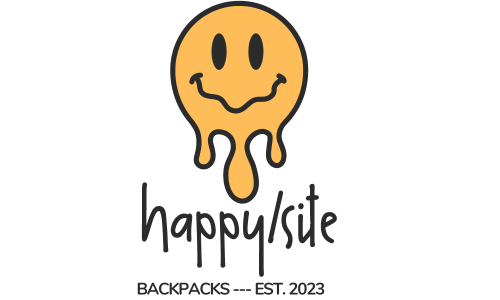LED backpacks are not just fashionable accessories; they are also mobile platforms for showcasing personality and creativity. With their unique LED screens, users can customize various dynamic displays, from simple text to complex animations. This article will provide a detailed guide on the technical features of LED backpacks and how to customize and upload animations and text through a mobile app. It will also offer some popular design styles and templates for reference.
Technical Overview of LED Backpacks
The core feature of an LED backpack is its integrated LED screen. This screen is made up of hundreds or even thousands of tiny LED lights, each of which can be independently controlled to display different colors and brightness levels. The screen is usually designed with low power consumption to ensure that the backpack's battery life is not significantly affected, even when displaying high-brightness content. The backpack connects to a mobile app via Bluetooth, allowing users to control the screen content in real-time, including displaying static images, scrolling text, or playing animations.
Key technical features include:
- High-resolution display: Although the screen area of the backpack is not large, it uses high-resolution display technology to present clear details.
- Rich colors: The LED screen can display full-color content, supporting millions of color combinations for a visually striking effect.
- Low power consumption with long battery life: LED technology is inherently low-power, and with intelligent power management, users don’t have to worry about battery drain.
- Ease of use: The mobile app allows users to intuitively edit and upload display content, making it simple and easy to operate.
How to Customize Animations and Text Through a Mobile App
1. Installation and Connection
First, download the app compatible with your LED backpack on your smartphone. These apps are typically available on major app stores like the App Store or Google Play. After installation, open the app and pair it with your backpack via Bluetooth.
2. Selecting or Creating Display Content
In the app's main interface, you will see options such as selecting existing templates, editing text, and designing animations. If you want to display simple text, select the "Text" option, enter the desired text, and adjust the font, size, and color. For animation effects, you can use the app’s built-in design tools to create a multi-frame animation or upload pre-made GIFs.
3. Setting Dynamic Effects
The app typically supports various dynamic effects such as flashing, scrolling, and fading. You can choose an appropriate effect based on your needs. For example, if you’ve designed a slogan, you can select the "Scroll" effect to make the text move from left to right or right to left, adding visual dynamism.
4. Real-time Preview and Upload
After designing, use the app's preview function to see how the content will appear on the backpack. If you’re satisfied, you can upload the design to the backpack. The entire process usually takes just a few seconds, and once uploaded, you can immediately see your customized content displayed on the backpack.
Common Troubleshooting Tips
1. Unstable Bluetooth Connection
If you experience disconnections or failure to connect, try the following solutions:
- Ensure that the distance between your phone and backpack is within the reasonable range (usually no more than 10 meters).
- Check if Bluetooth is enabled, and try restarting your phone or backpack.
- If the issue persists, try reinstalling the app or contacting the manufacturer for technical support.
2. Blurry or Distorted Display Content
If the display content appears blurry or the colors are distorted, it could be due to the following reasons:
- The uploaded image or animation may have too low a resolution; consider using high-definition images or higher-resolution GIFs.
- Check the brightness and contrast settings in the app and adjust them as needed.
- Ensure that the backpack has sufficient battery power, as low battery levels might affect display quality.
3. Slow App Response
If the app responds slowly during operation, it may be due to too many background processes running on your phone. Close unnecessary apps and make sure your phone’s system is updated to the latest version. Regularly clearing the app cache can also help improve performance.
Recommended Design Styles
1. Minimalist Style
This style focuses on simple lines and basic geometric shapes, paired with clean text designs, perfect for users who prefer a low-key, stylish look. For example, black-and-white minimalist patterns or single words are classic choices for a minimalist aesthetic.
2. Retro Pixel Style
Pixel art has a unique nostalgic feel, evoking memories of classic video games. Users can design pixel-style patterns or text to add a touch of retro charm to their backpack.
3. Dynamic Neon Style
Using the app’s animation design tools, users can create multi-frame animations to display dazzling color transitions or light effects. This style is ideal for parties or nighttime events, making you stand out in the crowd.
4. Fun Cartoon Style
Choose cartoon characters or create your own cute cartoon designs, paired with vivid colors and expressions, to make your backpack full of fun and energy. This style is especially popular among young people and students.
Conclusion
An LED backpack is not only a practical tool for carrying items but also a platform for showcasing personality and creativity. With a mobile app, users can easily customize animations and text, turning their backpack into a fashionable accessory for self-expression and creative display. Whether you prefer minimalist, retro, neon, or cartoon styles, an LED backpack allows you to perfectly showcase your creativity. I hope the guidance and inspiration provided in this article will help you fully unleash the potential of your LED backpack and create a unique, personalized design.